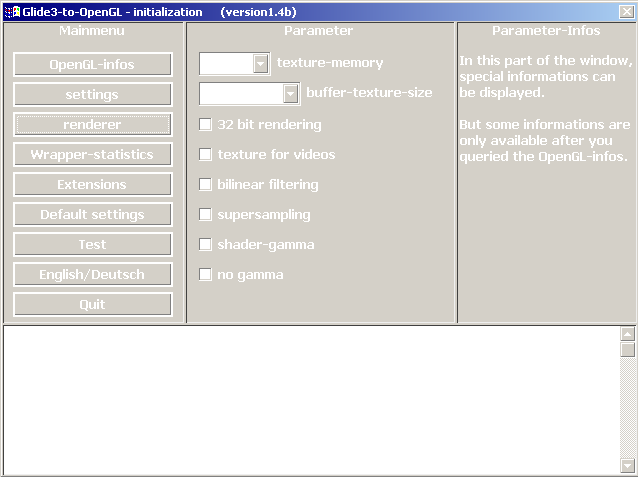
texture-memory:
Here you can choose, how much available texture-memory has to be told to the game. You have to be aware, not to choos a too big value: the graphiccard-driver could be forced to out-source textures. There are also some drivers, which can't handle the textures, if you chosse a too high value: texture-glitches appear. The optimal value depends on the hardware, the settings and the driver. If you queried the OpenGL-infos, there will be made a suggestion on the right hand side. But that value is rounded to floor, so a higher performance might be achieved, if you set the texture-memory a little bit higher.
buffer-texture-size:
Here you can change the size of the textures, the wrapper uses to buffer the textures of the game. The smaller the buffer-textures, the more game-textures fit onto the graphiccard, but the larger the buffer textures, the more game-textures fit inito one single buffer-texture..... The best value depends on the graphiccard and the texture-memory, but I think 1024x1024 is a quite good value.
32 Bit rendering:
If activated and rendering in fullscreen-mode, the display will be set up with 32bit color-depth and the wrapper renders in 32bit, too. I added this option, 'cause there might be some drivers, which can't handle the 16bit-mode that is normally used.
textur for videos:
if activated, videos won't be shown on the display directly, but via a texture. There are enough drivers where this works far better, so its activated in general.
bilinear filtering:
If activated and supported by the driver, the wrapper renders the scene to a texture first, and from there on the screen. This extra-step reduces the framerate but increases the image-quality if desktopresolution is activated.
supersampling:
if activated and "WGL_ARB_render_texture" is activated,too, the rendering will be done in a 4times higher resolution, this costs additional performance but benefits in a sharper image-quality.
shader-gamma:
If activated and supported by the driver, the gamma-/contrast-settings will be realized by shaders instead of the monitor-settings. This reduces the performance again, but has some benefits: screenshots are automatically gamma-correct, in window-mode the gamma-setting only affects the window.
no gamma:
if activated, the wrapper won't touch the gamma-settings.
OpenGL-infos:
Here it is possible to query for some infos about the OpenGL-driver.
settings:
Here you can change the settings which affect the behaviour of the window itself.
renderer:
Here you can change render-internal settings.
Wrapper-statistics:
Here you can choose, which additional informations have to be shown in the render-window.
Extensions:
Here you can decide which OpenGL-extensions have to be used by the wrapper or not.
Default settings:
Here you can undo every changes.
Test:
A quick test.
English/Deutsch:
Switch to german language.
Quit:
Quits the program.
Last actualisation: 06.03.2008