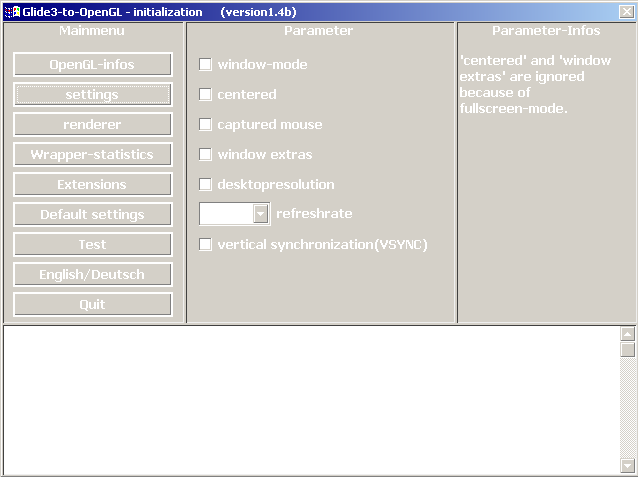
window-mode:
If activated, the wrapper renders the game-graphics into a window, if deactivated, the graphics are displayed in fullscreen. This setting overrides the
centered:
If activated and running in window-mode, the window is centered onto the desktop automatically.
captured mouse:
If activated, the mouse cannot leave the game-window.
window extras:
If activated and running in window-mode, you have the possibility to scale the window in size. The window content will be scaled up/down to fit into the new size: so the graphic doesn't get better.
desktopresolution:
If avtivated and running in fullscreen-mode, the monitor-resolutione will not be changed by the wrapper anymore, so the game is running in the desktopresolution. I added this option, 'cause I have seen some TFT-displays which aren't able to display the resolution 800x600 (or 640x480) in a acceptable quality (or at all). But like for "window extras": this doesn't increase the game graphics quality (normally).
refreshrate:
If running in fullscreen-mode, you can choose here, what display-refreshrate should be set up for the monitor. The possibilities depend on the hardware, operating system, drivers etc.
vertical synchronization(VSYNC):
if activated, the framerate of the game will be capped at the refreshrate of the monitor. Thats quite useful: If the monitor can only display 100 frames per second, why should the game render 150 ones? 50 of them would be wasted?
Ok, you could see, how much additional load could be handled by the hardware,
but I think that's all .....
OpenGL-infos:
Here it is possible to query for some infos about the OpenGL-driver.
settings:
Here you can change the settings which affect the behaviour of the window itself.
renderer:
Here you can change render-internal settings.
Wrapper-statistics:
Here you can choose, which additional informations have to be shown in the render-window.
Extensions:
Here you can decide which OpenGL-extensions have to be used by the wrapper or not.
Default settings:
Here you can undo every changes.
Test:
A quick test.
English/Deutsch:
Switch to german language.
Quit:
Quits the program.
Last actualisation: 06.03.2008